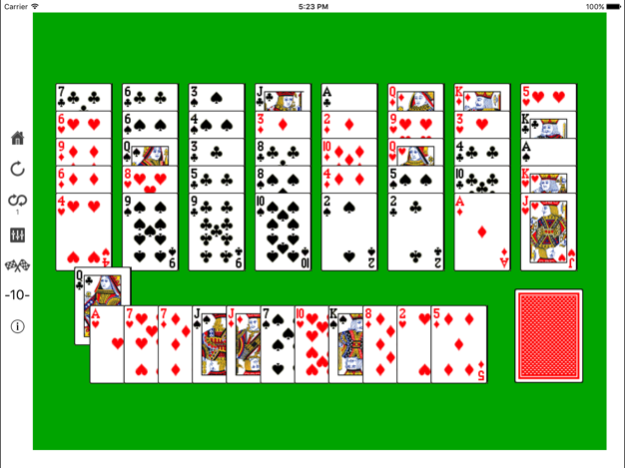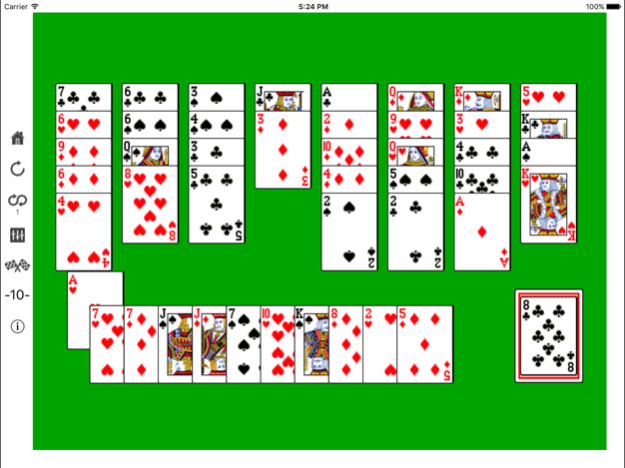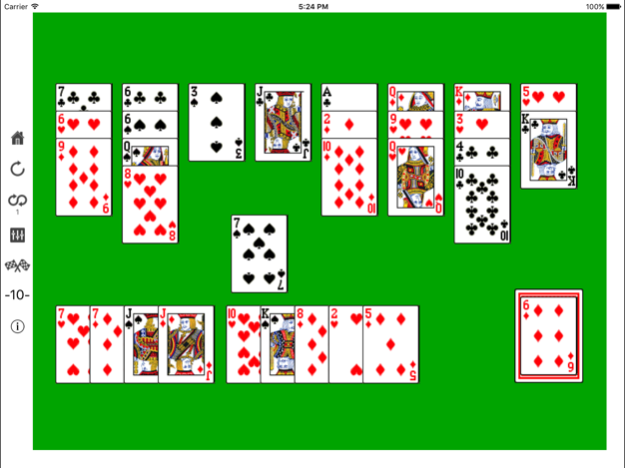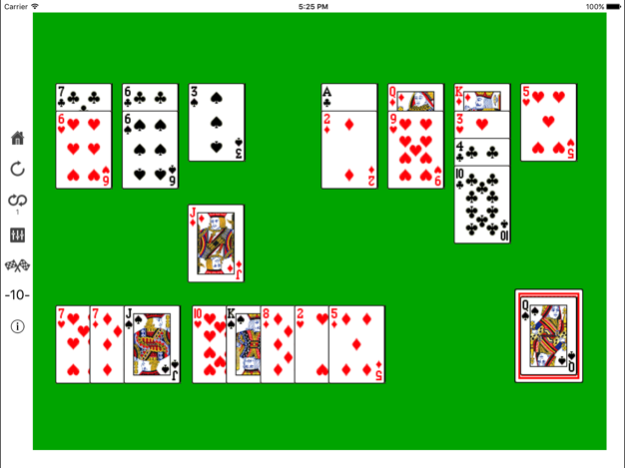Forty Twelve Solitaire 2.0
Continue to app
Free Version
Publisher Description
Invented by Marvin Kaufman over 50 years ago, Forty Twelve Solitaire offers a unique, strategic card game while maintaining the fun and addictive action expected in solitaire. Games of Forty Twelve can usually be won, providing more opportunity for skillful play than most other forms of solitaire. With easy to learn instructions, easy and difficult game variations, scoring and Game Center integration, Forty Twelve will soon become your solitaire game of choice.
Game Description:
Forty Twelve is played with a standard deck of 52 cards. Forty cards are dealt onto a table into 8 columns, each with 5 cards. All cards in the columns are face up and visible to the player. The remaining ten cards are held in the hand and are also visible to the player. The object of the game is to play all of the cards from the table onto a discard pile. Any card from the hand can be placed on the discard pile. Only the top card in each column can be placed on the discard pile and only if it is one higher or one lower than the top card on the discard pile.
App:
The free version of Forty Twelve includes both an 8 column and a 10 column game that can be played with 10 randomly shuffled decks. An upgrade, available through an In App Purchase, expands the number of decks to 100,000 and adds the more difficult 6 column and 7 column games.
So what are you waiting for? Try Forty Twelve Solitaire for FREE today! Get ready to play the next evolution in Solitaire!
Features:
- Easy to learn instructions
- 8 column and 10 column games
- 10 unique shuffled decks
- Red+ Black- variation (very hard)
- Automatic shuffling and dealing
- Cards move by tapping or dragging
- Take back any move, replay deck
- Score number of decks completed
- Score number of cards removed over 10 decks
- Scores posted to Game Center Leaderboards
Upgrade:
- Available through an In App Purchase
- Includes 100,000 unique shuffled decks
- Adds 7 column and 6 column games
Screenshots:
1) The first shuffled deck dealt out into 8 columns at the start of the game. Playing the Queen from the hand.
2) After playing the Q from the hand, play the J, 10, 9, 8 (column 4), 9, 8 (column 4) - this frees the 3 in column 4. Playing the Ace from the hand.
3) After playing the A from the hand, play the K, A, 2, A, 2, 3, 4, 5 (column 3), 4, 3, 4, 5, 6. Playing the 7 from the hand.
4) After playing the 7 from the hand, play the 8, 9, 10 (column 5 freeing the 2), J, Q, K, Q. Playing the Jack from the hand.
5) After playing the J from the hand, play the 10, 9. Playing the 7 from the hand.
After playing the 7 from the hand, play the 6 (column 1), 7, 6, 5, 4, 3 (column 7), 2, A, K, Q. Then play the 2 from the hand and the 3 from the table and finally the 7 from the hand and the 6 from the table and win the game!
Oct 25, 2022
Version 2.0
All new decks. Updated to new iOS.
About Forty Twelve Solitaire
Forty Twelve Solitaire is a free app for iOS published in the Action list of apps, part of Games & Entertainment.
The company that develops Forty Twelve Solitaire is Peter Kramer. The latest version released by its developer is 2.0.
To install Forty Twelve Solitaire on your iOS device, just click the green Continue To App button above to start the installation process. The app is listed on our website since 2022-10-25 and was downloaded 3 times. We have already checked if the download link is safe, however for your own protection we recommend that you scan the downloaded app with your antivirus. Your antivirus may detect the Forty Twelve Solitaire as malware if the download link is broken.
How to install Forty Twelve Solitaire on your iOS device:
- Click on the Continue To App button on our website. This will redirect you to the App Store.
- Once the Forty Twelve Solitaire is shown in the iTunes listing of your iOS device, you can start its download and installation. Tap on the GET button to the right of the app to start downloading it.
- If you are not logged-in the iOS appstore app, you'll be prompted for your your Apple ID and/or password.
- After Forty Twelve Solitaire is downloaded, you'll see an INSTALL button to the right. Tap on it to start the actual installation of the iOS app.
- Once installation is finished you can tap on the OPEN button to start it. Its icon will also be added to your device home screen.